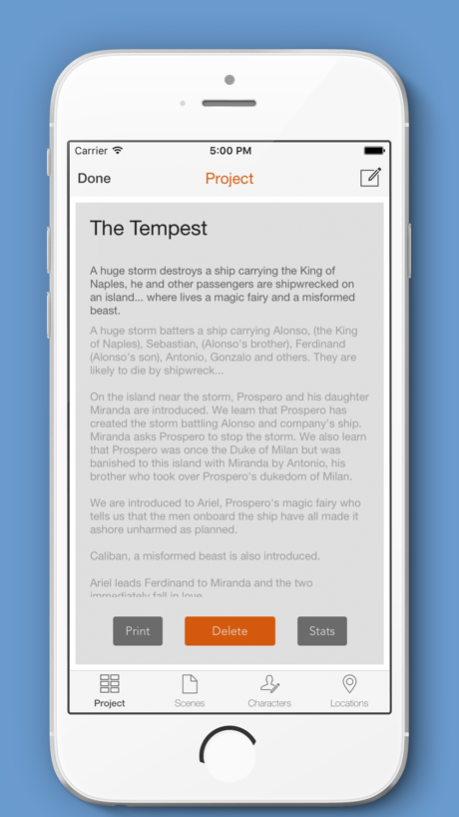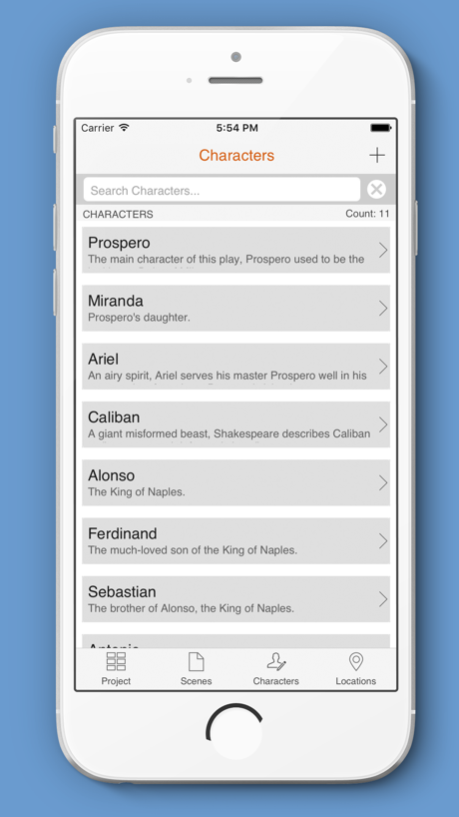Synopsis 2.0.2
Continue to app
Paid Version
Publisher Description
A simple writing assistant for the writer who needs to catch that burst of inspiration, wherever they are.
Synopsis allows the writer to record ideas for novels, plays, short stories and screenplays, any time, any place.
On your way to work, out for a stroll or just waking up; when creativity strikes, grab your phone and get those ideas safely into Synopsis.
Perhaps a plot idea wakes you. Quickly add it to your project… with no need to turn on the light. Use the keyboard in the dark or use the speech-to-text function and speak your words directly into the app, spoken words saving as text.
Synopsis helps you to take your creative ideas and flesh-out those characters, settings and plot points.
Create individual projects for each novel, story or screenplay and develop individual scenes, acts or chapters, characters and locations for the plot to unfold. Arrange scenes or chapters into a sensible order, to create your structured storyline, then export your project as a PDF or txt file, to email, upload to your iCloud Drive or even share in other compatible apps.
Features:
- create individual Projects for each play, novel or story, containing unlimited Scenes/Chapters/Acts, Characters and Locations/Settings.
- create the initial synopsis and “elevator pitch” for your story, then add ideas for plot-points and characters whenever inspiration takes you.
- enter text from the keyboard or use the speech-to-text* function and capture your words directly into Synopsis.
*(NOTE: Dictation must be enabled in your Settings.)
- re-arrange created Scenes/Chapters/Acts into any order before exporting to PDF.
- save PDFs to your iCloud Drive, send via email or open in any other compatible apps on your device.
Synopsis - type or speak your creative writing ideas!
Jun 3, 2023
Version 2.0.2
- Updated for latest iOS.
- new updater to import old Projects from version 1.0.1
About Synopsis
Synopsis is a paid app for iOS published in the Office Suites & Tools list of apps, part of Business.
The company that develops Synopsis is Richard Birch. The latest version released by its developer is 2.0.2.
To install Synopsis on your iOS device, just click the green Continue To App button above to start the installation process. The app is listed on our website since 2023-06-03 and was downloaded 2 times. We have already checked if the download link is safe, however for your own protection we recommend that you scan the downloaded app with your antivirus. Your antivirus may detect the Synopsis as malware if the download link is broken.
How to install Synopsis on your iOS device:
- Click on the Continue To App button on our website. This will redirect you to the App Store.
- Once the Synopsis is shown in the iTunes listing of your iOS device, you can start its download and installation. Tap on the GET button to the right of the app to start downloading it.
- If you are not logged-in the iOS appstore app, you'll be prompted for your your Apple ID and/or password.
- After Synopsis is downloaded, you'll see an INSTALL button to the right. Tap on it to start the actual installation of the iOS app.
- Once installation is finished you can tap on the OPEN button to start it. Its icon will also be added to your device home screen.